Country Information Module
Introduction to the Country Information Module
Both the Safeture Web Portal and Mobile Application provide easy access to a comprehensive database of country-specific information, covering 230 countries. In the Country Information Module of the web portal, you'll find detailed content on each country, including risk assessments, security issues, passport and visa requirements, medical information, and more.
This information is regularly reviewed and updated, typically every six months. However, in the case of rapidly evolving situations, updates can be made within two days.
Below are details on the content available in each country information tab.
Content
The content in the Country Information Module is organized into various tabs for easy navigation. These tabs include:
Custom Information (“My organization info” and “Additional Info”
Overview
Risk Summary
Risk
Alerts
Advisories
Travel
Culture
Read more about the contents of each tab below.
Custom Information Tabs: "My Organization Info" and “Additional Info”
My Organization Info: This tab can be added by administrators managing users for a single account. It allows you to include custom content specific to your organization. To create and manage this tab, navigate to the Web Portal > Content Module > Country Editor. The information will be visible only to users connected to that specific account.
Additional Info: This tab is available for partner admins overseeing the safety of multiple clients. Any content added here will be visible to all users across all client accounts. It can be created regardless of the Risk Intelligence provider in use.
Overview Tab
Provides essential practical information about the country, including:
Currency
International dialing code
Political situation
Climate and weather patterns
This is particularly useful for travelers to gain a general understanding of the destination before their trip.
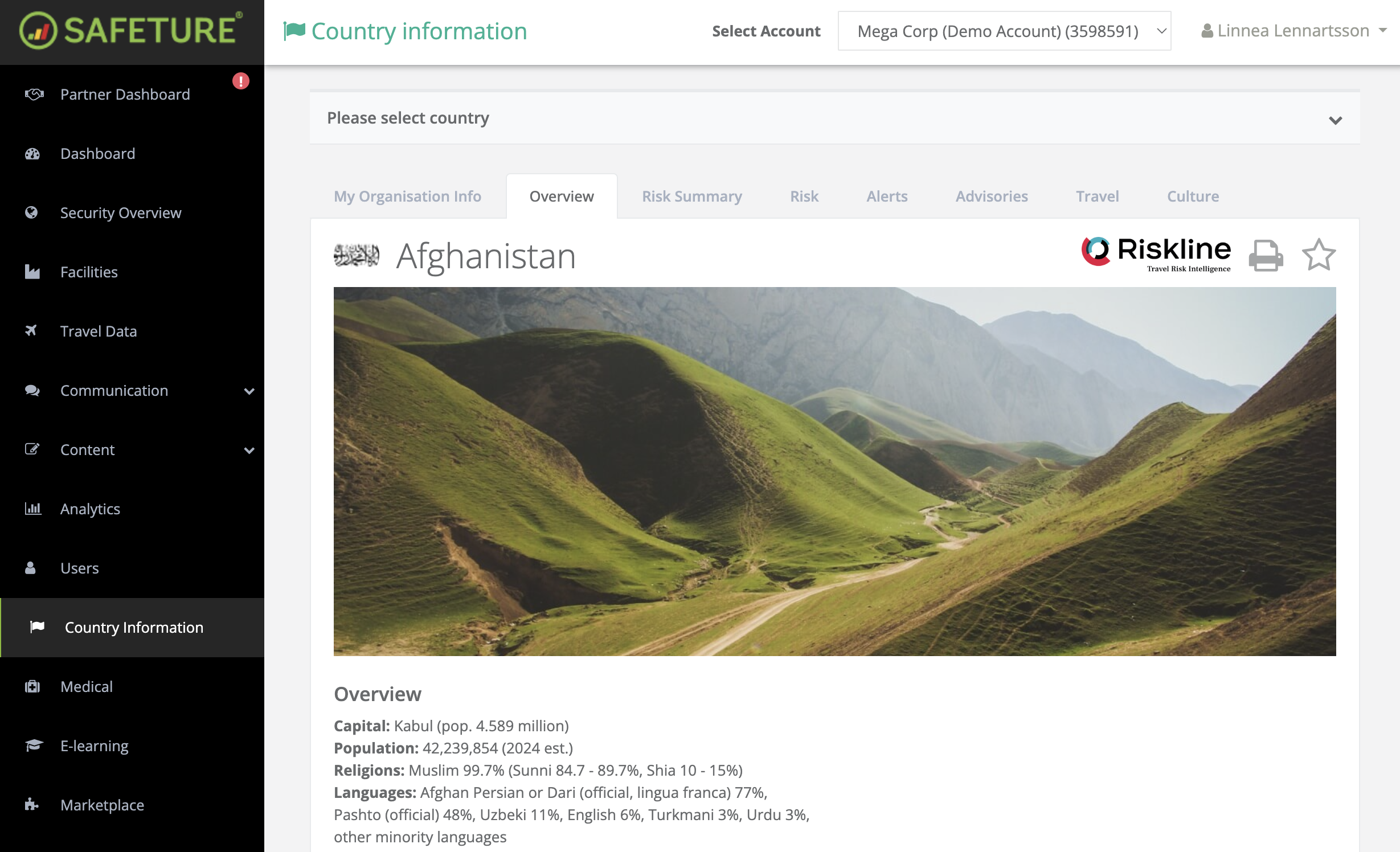
Overview Tab in the Country Information Module
Risk Summary Tab
This tab is exclusively available to users with Riskline as their Risk Intelligence provider.
Risk Tab
Displays the overall risk level for the country, weighted across different risk categories. For those using Riskline as their Risk Intelligence provider, there's also a Risk Summary tab, which includes a concise summary of the risk assessment.
Admins can modify the overall risk level in the Content Module to align with organizational standards. [Click here for a guide on adjusting the risk level.]
Read more about the Country Risk Assessment Methodology.
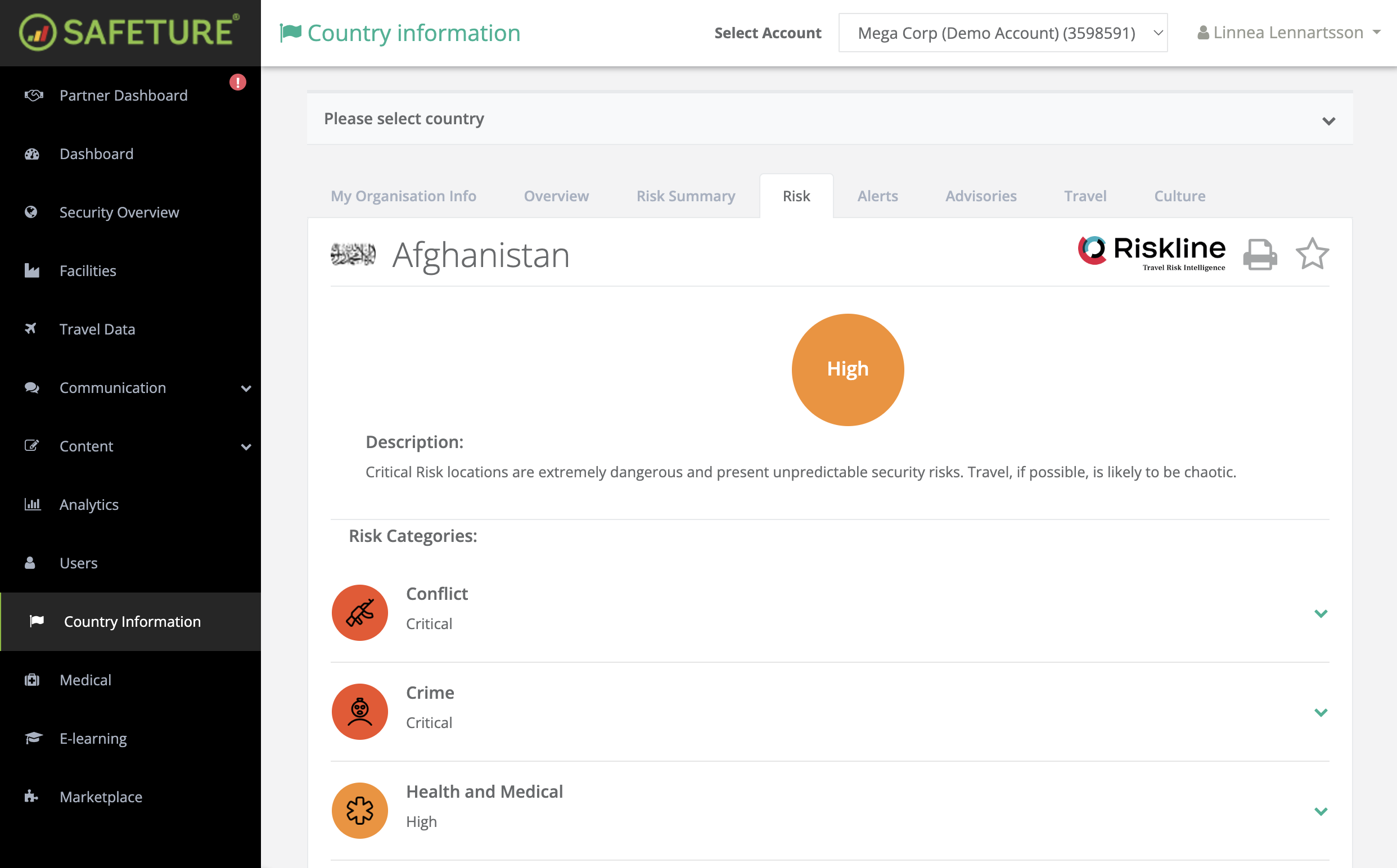
Risk Tab in the Country Information Module
Alerts Tab
The Alerts tab contains summaries of all alerts issued for the selected country. Each alert includes:
The logo of the Risk Intelligence provider
The country's flag
Risk level and advice for handling the incident
Clicking on an alert will provide more detailed information about the situation.
The content and layout of this tab may vary depending on your Risk Intelligence Provider.
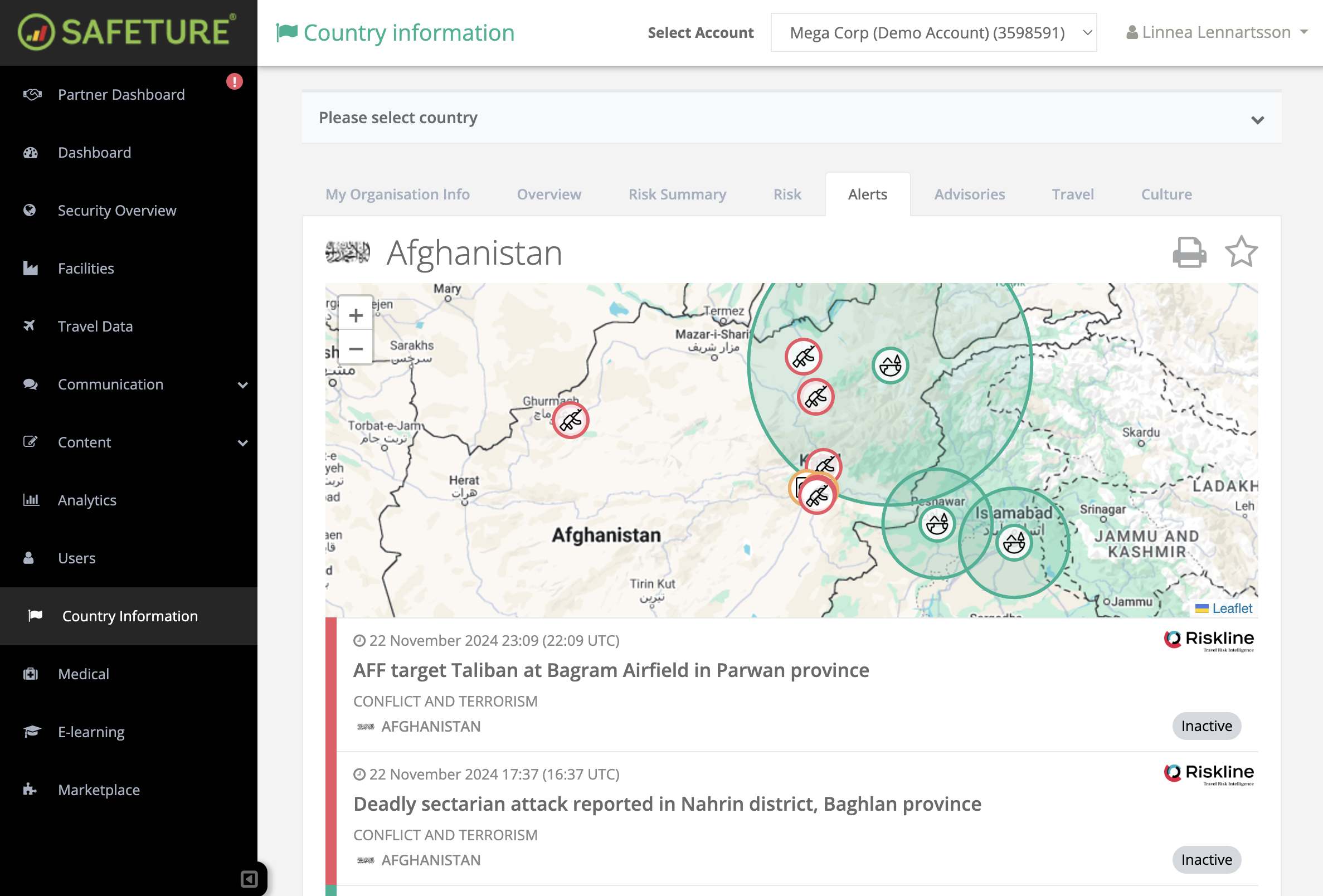
Alerts tab in the Country Information Module
Advisories Tab
This tab is exclusively available to users with Riskline as their Risk Intelligence provider.
Travel Tab
Offers information on international and domestic travel conditions, including:
Passport and visa requirements
Travel rules and restrictions
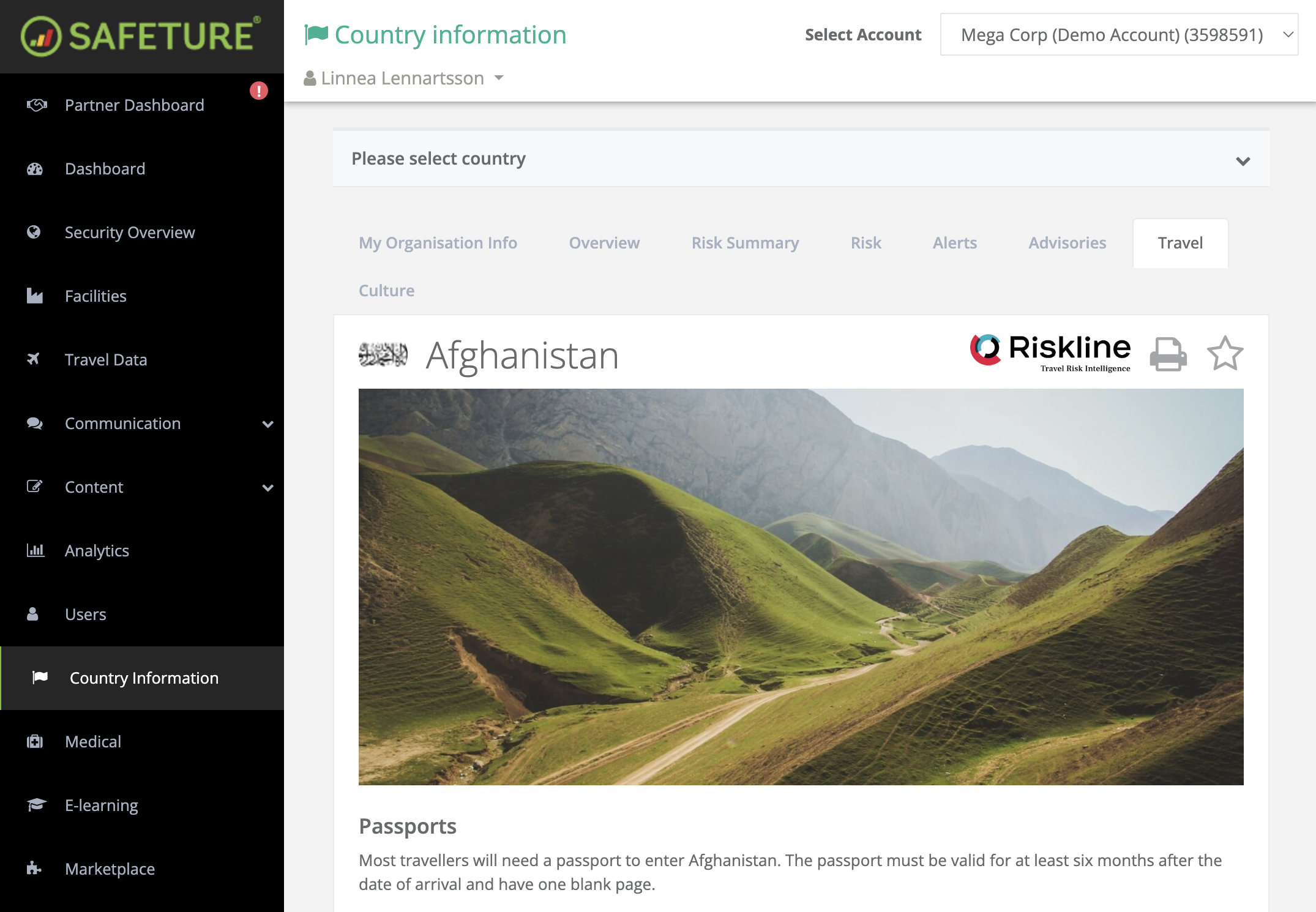
Travel Tab in the Country Information Module
Culture Tab
This section provides insights into the country’s culture, including:
Do’s and don’ts
Information for female and LGBT+ travelers
Local customs and other relevant cultural tips
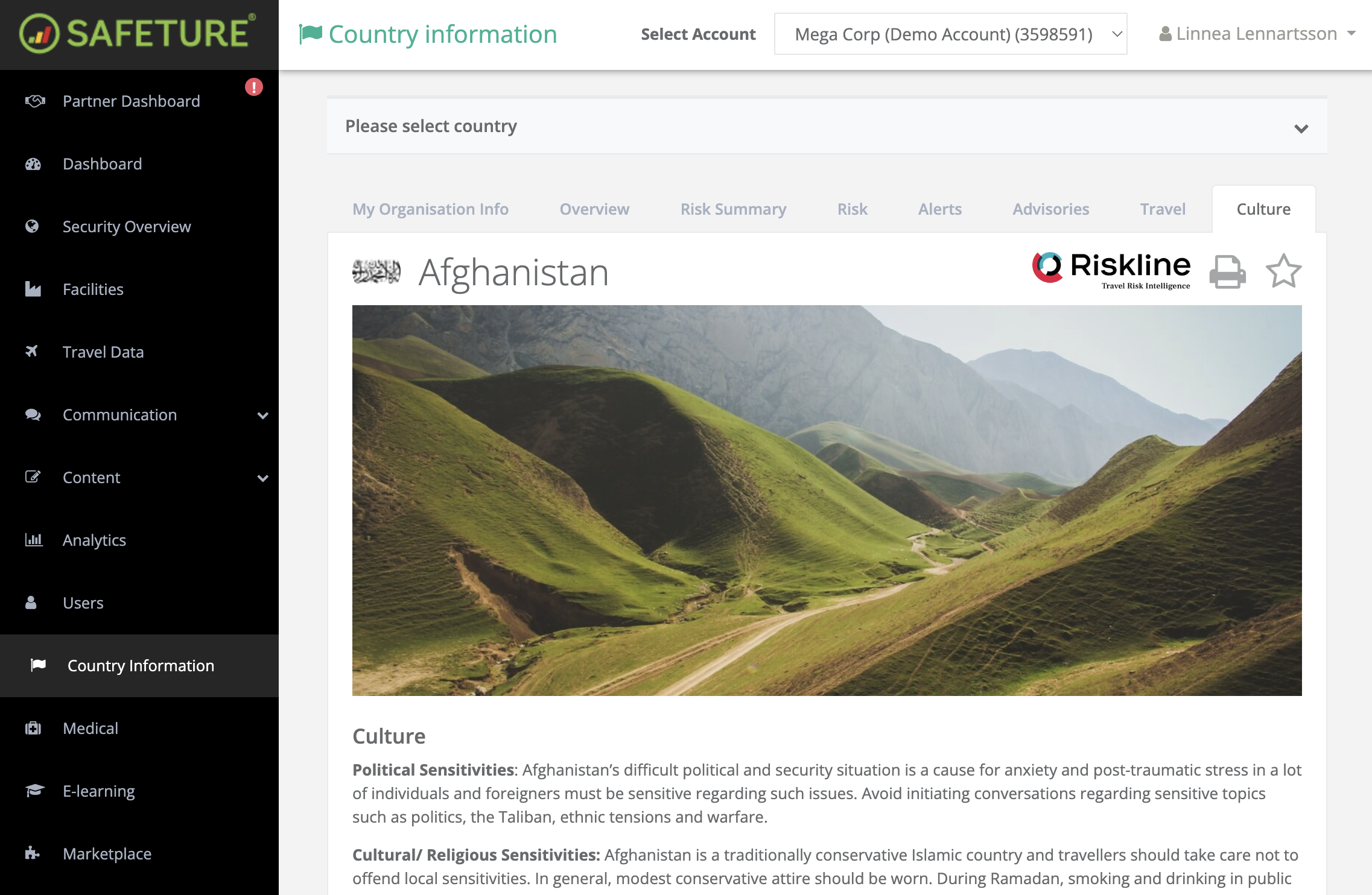
Culture Tab in the Country Information Module
Medical Tab
Available exclusively for users of MAX Security as their Risk Intelligence provider, this tab contains country-specific medical information.
Risk Summary Tab
Exclusively for Riskline users, this tab provides a concise summary of the country’s risk assessment.
Cities Report Tab
For Riskline users, this tab gives detailed reports on major cities within the selected country.
Advisories Tab
Another feature for Riskline users, this tab shows official advisories for the selected country.
