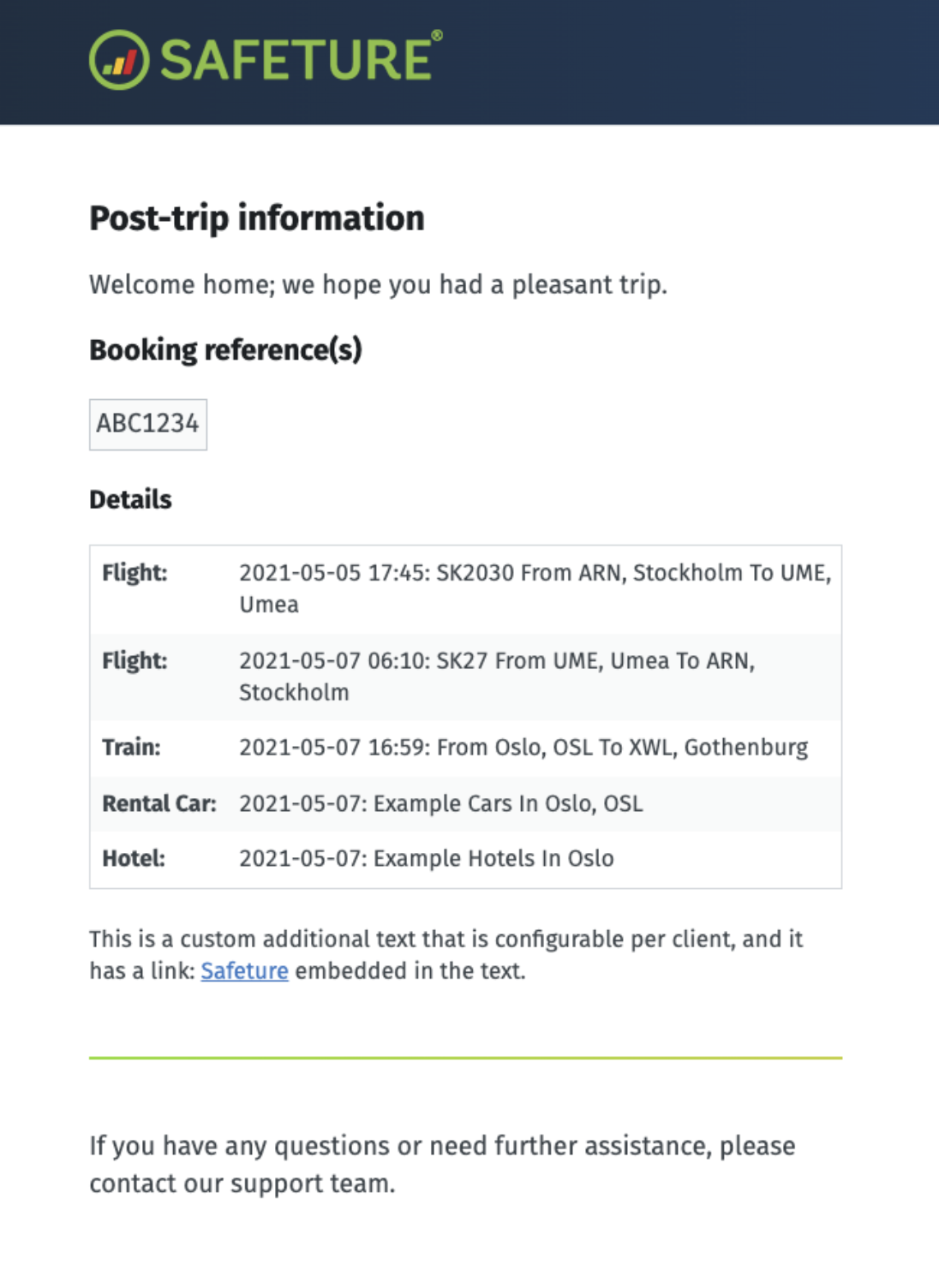January 2025
VIP Assets
Release date: 2025-01-21
This powerful tool allows you to easily identify and manage key individuals or groups within your organization, such as executives, management teams, and other critical personnel.
With VIP Assets, you can:
Designate VIPs: Mark individual users or entire groups as VIPs to ensure they receive priority visibility and support.
Streamline Oversight: VIP status is prominently displayed across modules like the security overview map, where you can filter VIPs for focused monitoring.
Target Communications: Use the communication module to create recipient lists specifically for VIPs.
Track VIP Travel: Enable daily email updates to stay informed about the travel activities of your VIPs.
Click here to read more about the new VIP assets feature.
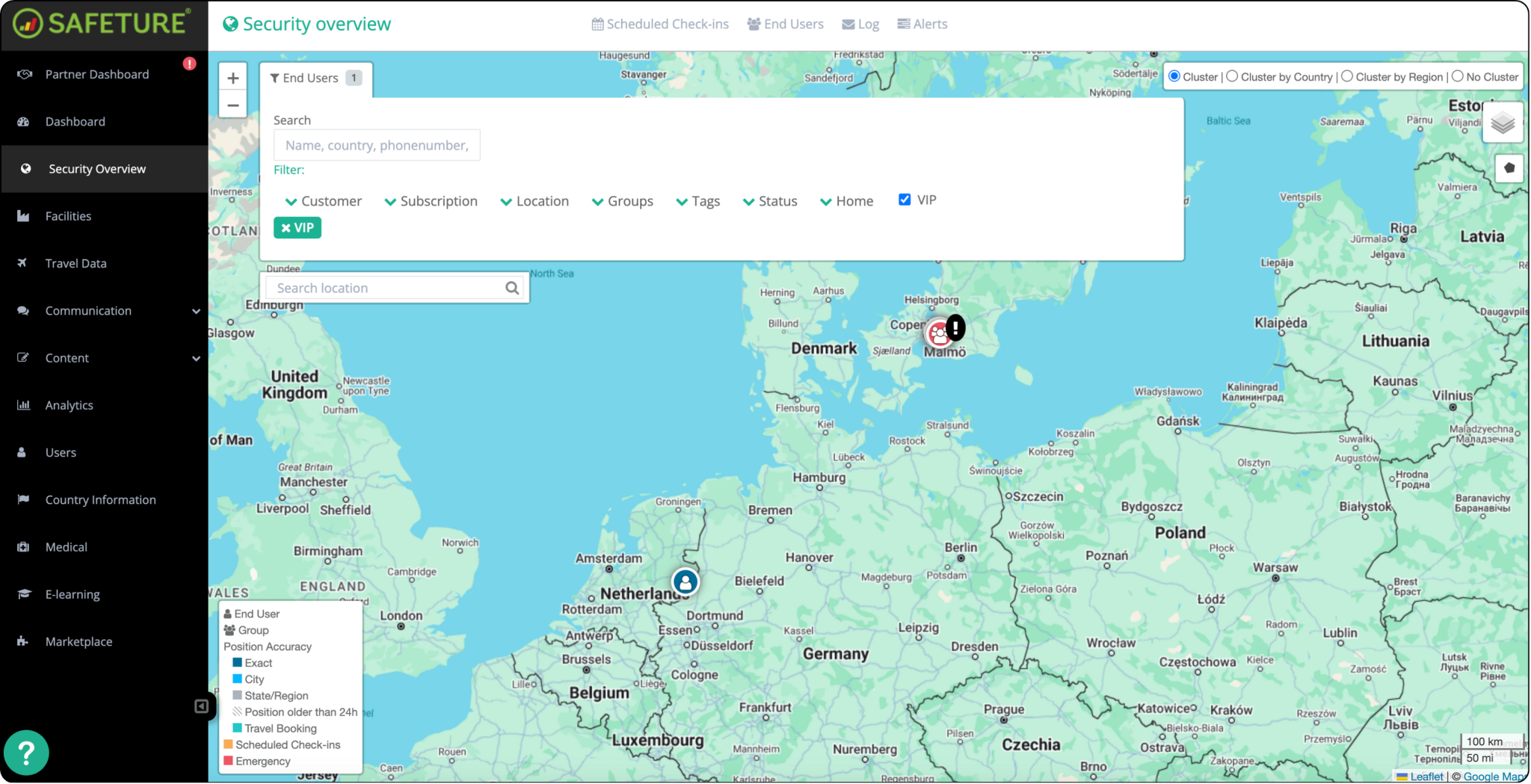
Manual Travel Booking Uploads
Release date: 2025-01-21
A new interface for manually uploading travel bookings is now available in the Safeture mobile app. This feature complements integrated bookings, making it easier to input trip details like flights, airlines, and hotels directly into the platform, helping companies meet TRM/Duty of Care responsibilities.
This feature is available to all users with Travel Booking functionality enabled. For assistance with activating the feature, please reach out to our Client Development Team.
Learn more about the new app interface for uploading travel bookings here.
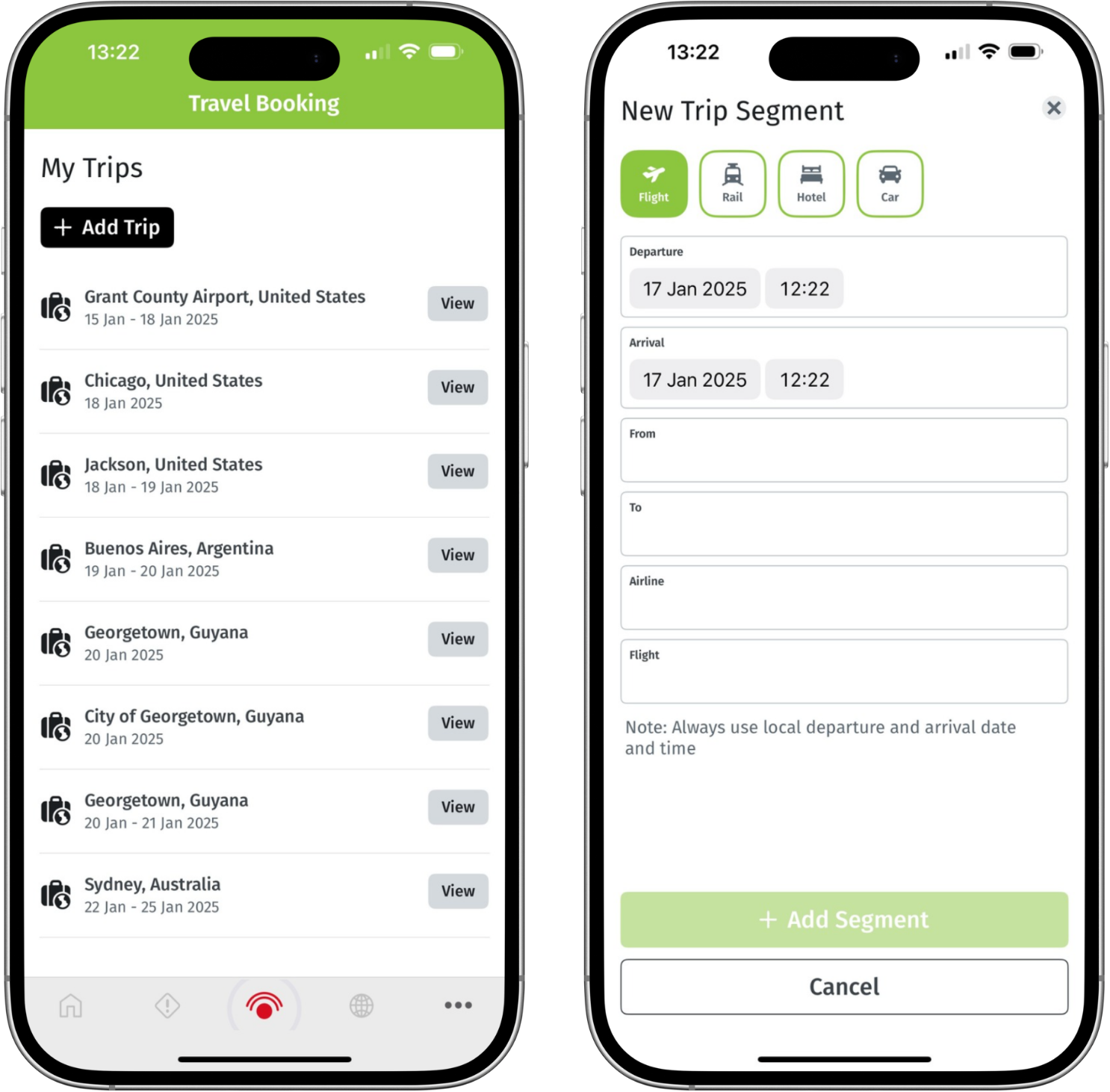
Post-trip Emails
Release date: 2025-01-21
Stay engaged with travelers post-trip by sending automated, customizable follow-up emails. Include personalized content like surveys, resources, and links. This feature ensures timely delivery and can be customized per client.
The Post-Trip Email feature offers:
Customizable Content: Each email includes a default template with a section that can be tailored to include your organization’s unique content—such as post-trip surveys, additional resources, or external links.
Automated Delivery: Post-trip emails are sent automatically using Safeture’s travel booking logic, ensuring timely delivery without manual intervention.
Per-Client Configuration: Control whether post-trip emails are activated for your travelers, with options to customize the feature to fit each organization’s needs.
Learn more about the new Post-trip emails here. This subscription-based feature requires activation through Safeture’s Client Development Team.