Enable email parsing error notifications
What is email parsing?
Remember, Safeture offers a way to integrate travel booking data by forwarding booking confirmations to a specific email address. The system automatically extracts booking and traveler information from these emails and tries to link it to existing Safeture users.
This feature allows both end users and TMCs/Stakeholders to easily integrate booking data into the Safeture Platform without requiring extensive technical expertise or major integration work.
What are email parsing error notifications?
The email parsing error notifications will keep you updated on any unsuccessful attempts to integrate travel data through email parsing. Safeture conducts a check and if any of the parsed travel data is incorrect, both the user sending the parsing email and the administrators (if enabled) for that account will receive an error notification email. This email provides information explaining the cause of the error so that it can be addressed.
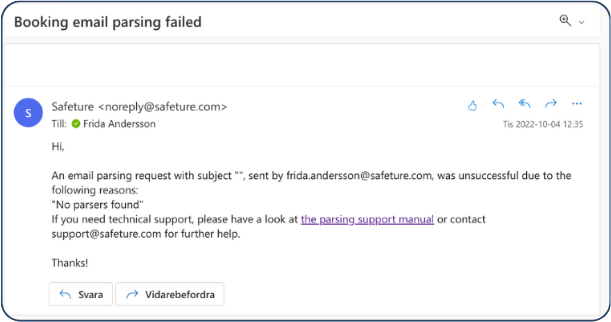
Follow the steps below to activate the email parsing error notifications as an Admin in the system.
Click on your user name and “settings”
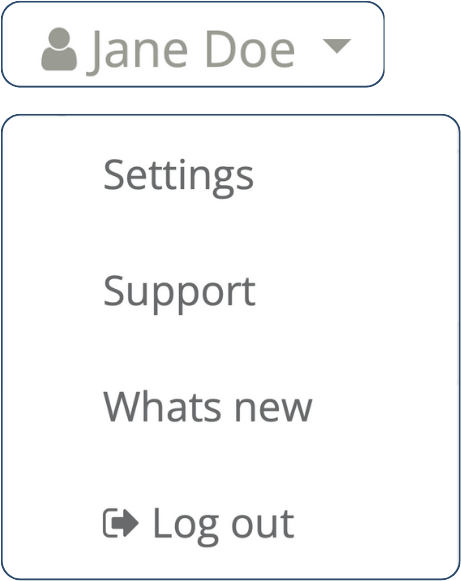
Email subscriptions
Scroll down to notification settings and go to email subscriptions.
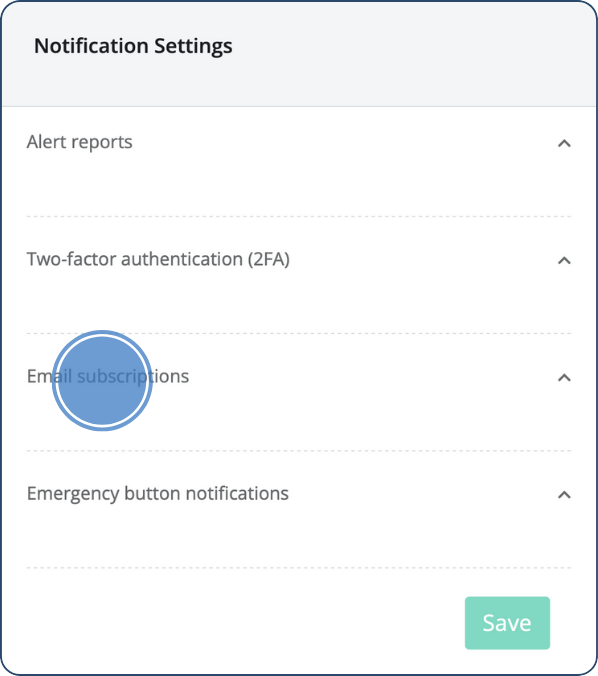
Activate email parsing issues
Locate ‘Email parsing issues’ in the list of subscriptions, and activate it. Finish by clicking on Save.

