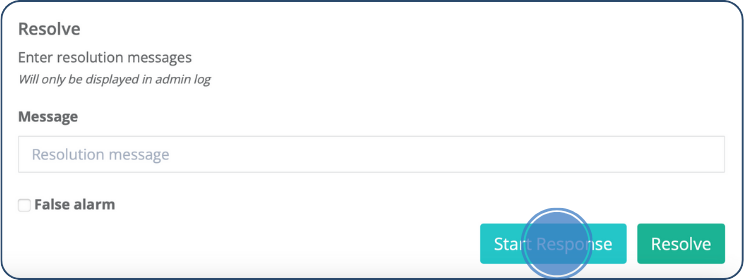Resolve a pressed SOS button
The SOS button is available in the Safeture app and shall be used if an incident occurs and a user needs assistance. Pressing the SOS button in the app leads to the emergency being registered directly in the Web Portal. This means that the emergency is now visible to administrators, who in turn can take necessary action. This guide explains how an administrator can resolve a registered emergency.
How to resolve a pressed SOS button:
Navigate to the Dashboard module in the left side menu.
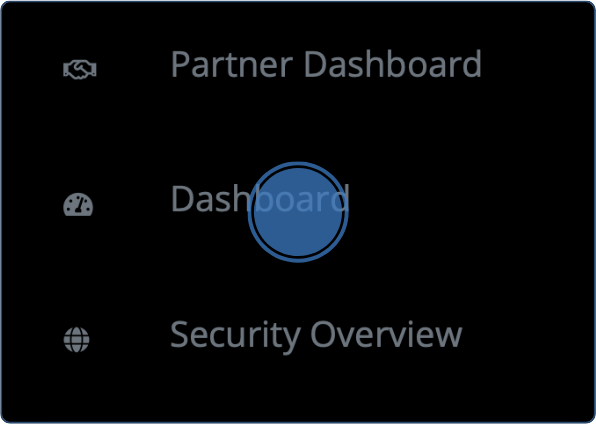
Press resolve
By pressing Resolve, the administrator can see the user’s position.
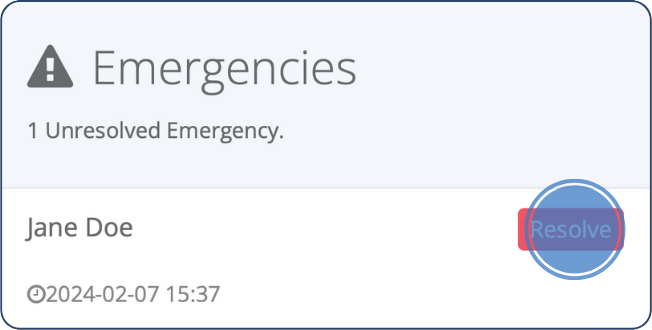
The user’s current location is marked on a map. In an emergency situation, when the SOS button is used, any privacy filters are automatically removed and the information is displayed with the highest possible accuracy.
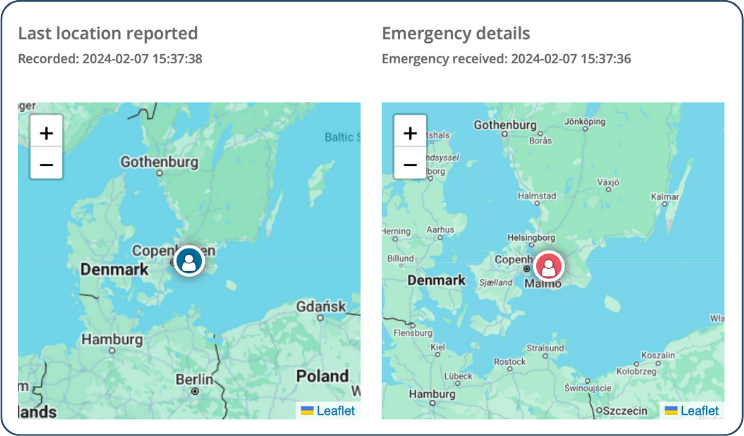
By zooming in on the map, it is easy to see exactly where the user is when the emergency button is used.
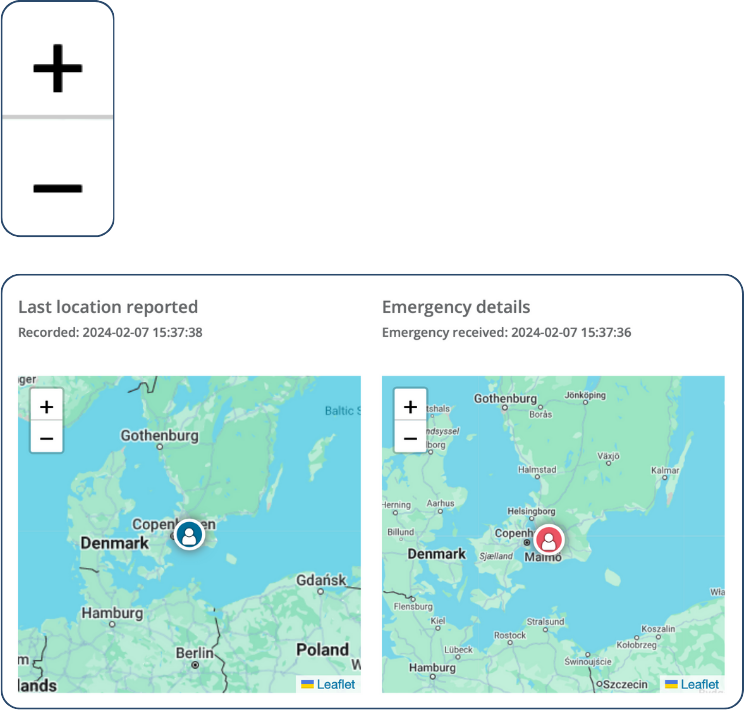
3. Start response
By clicking Start response, the administrator can note that the emergency is under review and being handled. When the task is resolved, the admin clicks on Resolved. All communication is saved in the log tab.