Travel Data
Introduction to Travel Data Module
The Travel Data module gathers all your users' travel data in one place and collects real-time updates of flight statuses, departure times, delays, terminal changes, and gate information.
By adding travel data to the Safeture Platform, you can position your people not only through the Safeture app but through their travel booking itineraries as well.
Travel data is available for flights, hotels, trains, and rental cars.
The Travel Data module helps distinguish between high-risk and low-risk trips, and notifies you of incidents occurring at destinations where end-users are currently traveling.
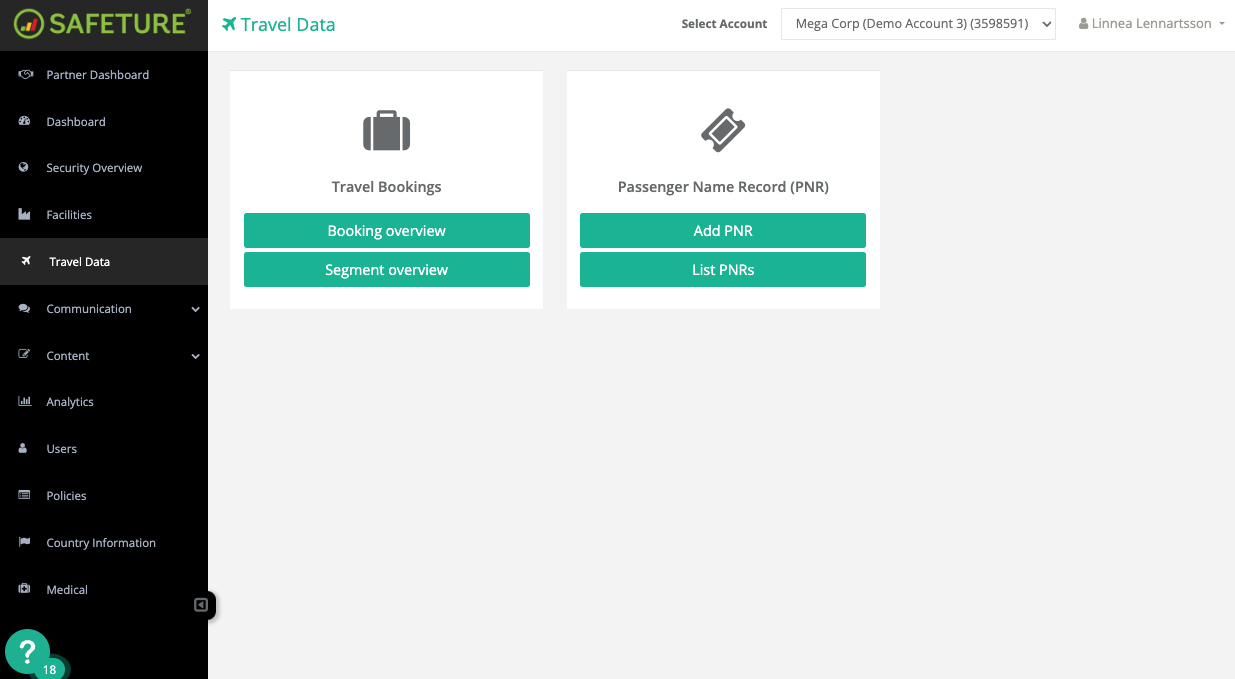
Travel Data Module
Travel data in the Safeture platform is structured into three levels of detail:
Passenger Name Record (PNR): A PNR is a unique booking reference that contains detailed information about passengers or groups, including names, contact details, travel dates, itineraries, and seat assignments. It may include multiple travel segments, such as flights and hotel bookings. The Safeture platform retrieves data from PNRs and matches travelers to existing users or creates new profiles if no match is found. Pre-ticketed and ticketed PNRs are supported, depending on your requirements.
Booking: A booking is formed by clustering related travel segments. For instance, flights with stopovers under four hours are grouped into a single booking. Similarly, some Global Distribution Systems (GDSs) automatically group related segments, which the Safeture platform recognizes as a single booking.
Segment: A travel segment represents an individual itinerary item within a PNR, such as a single flight or hotel booking. If a PNR includes multiple items, each is treated as a separate segment. You can view a detailed list of all individual travel segments in the Segments Overview within the Travel Data Module.
List PNRs
In the Travel Data Module, you can find a section called “List PNRs.” This section allows you to access the complete list of PNRs for your selected account. You can also use this section to identify any potential issues related to the incoming PNR data, such as mismatches between the traveller data from an incoming PNR and the existing traveller/user profile in the Safeture system.
Please note: The primary method for matching a traveler in a Passenger Name Record (PNR) to an existing user in Safeture is by email, followed by phone number. If these fields are empty in either the PNR or the platform, we will attempt to match the user based on their first or last name.
Details on the categories of potential issues are provided below:
Duplicate emails: The number of travellers where the email address of the traveller already exists within the Safeture system, but the name and/or phone number cannot be matched with the existing user.
Missing emails: The number of PNR traveller profiles that did not have any email address set.
Blacklisted emails: The number of traveller email addresses that contained a blacklisted email address.
In addition to the issues above, the page displays additional information on how many traveller profiles that have been added for the selected categories:
New travellers: Indicates how many new traveler profiles that has been created, i.e. where no matching contact information was matched with existing users.
Matched travellers: The number of travelers that was successfully matched with existing Safeture users.
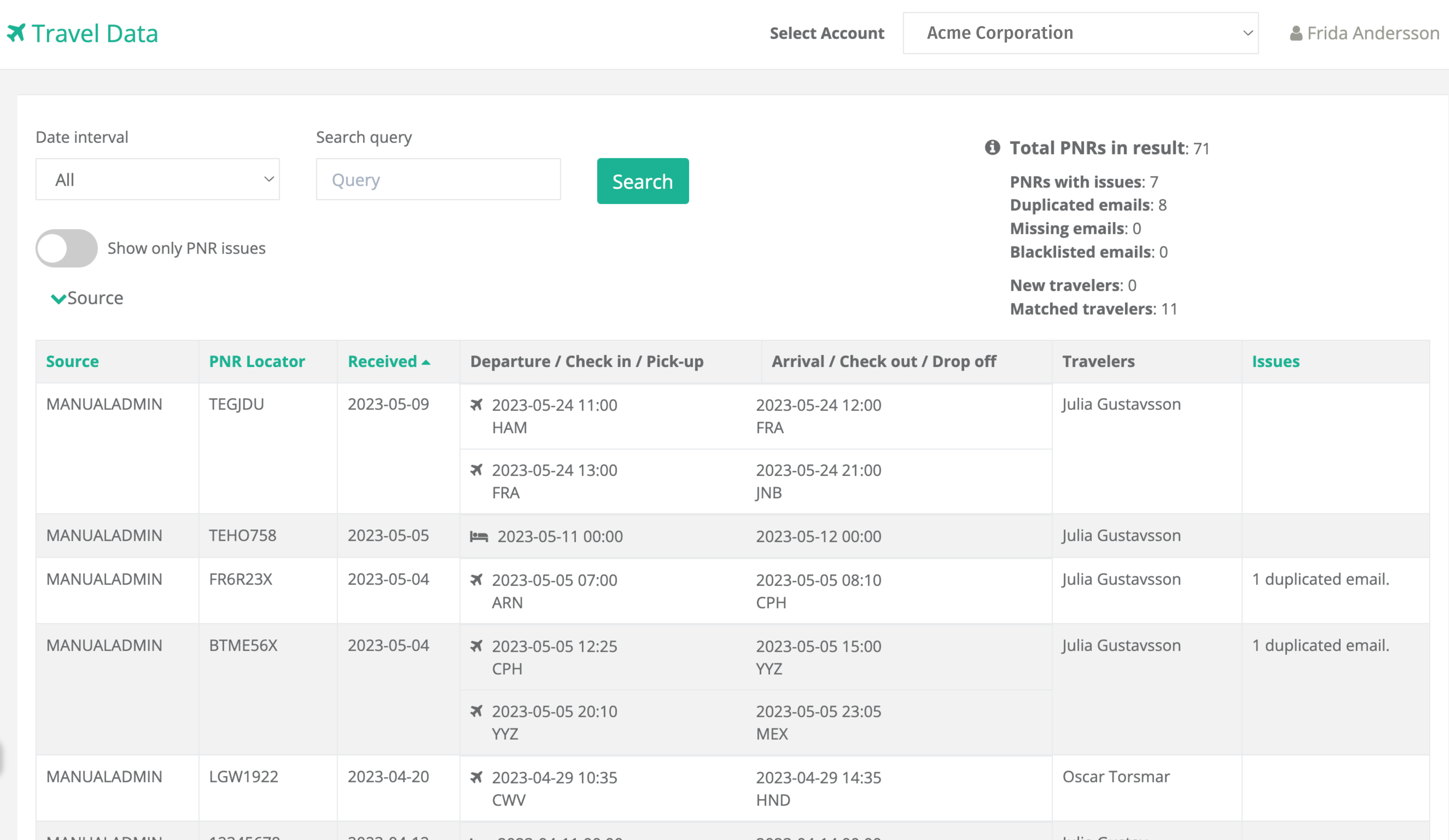
Note: You can subscribe to a daily email summary of the last 24 hours of PNRs, allowing you to monitor and identify any PNR matching issues promptly. This setting can be enabled via the settings menu in the top-right corner.
Booking Overview
The Booking Overview page of the Travel Data Module contains all upcoming flights and hotel bookings, including stopovers. Click on a booking to expand the section and show more information. Bookings for high-risk destinations are marked with an exclamation mark in the risk column for easy identification.
Use the filtering options to zoom in on a geographic location, time interval, or group of users.
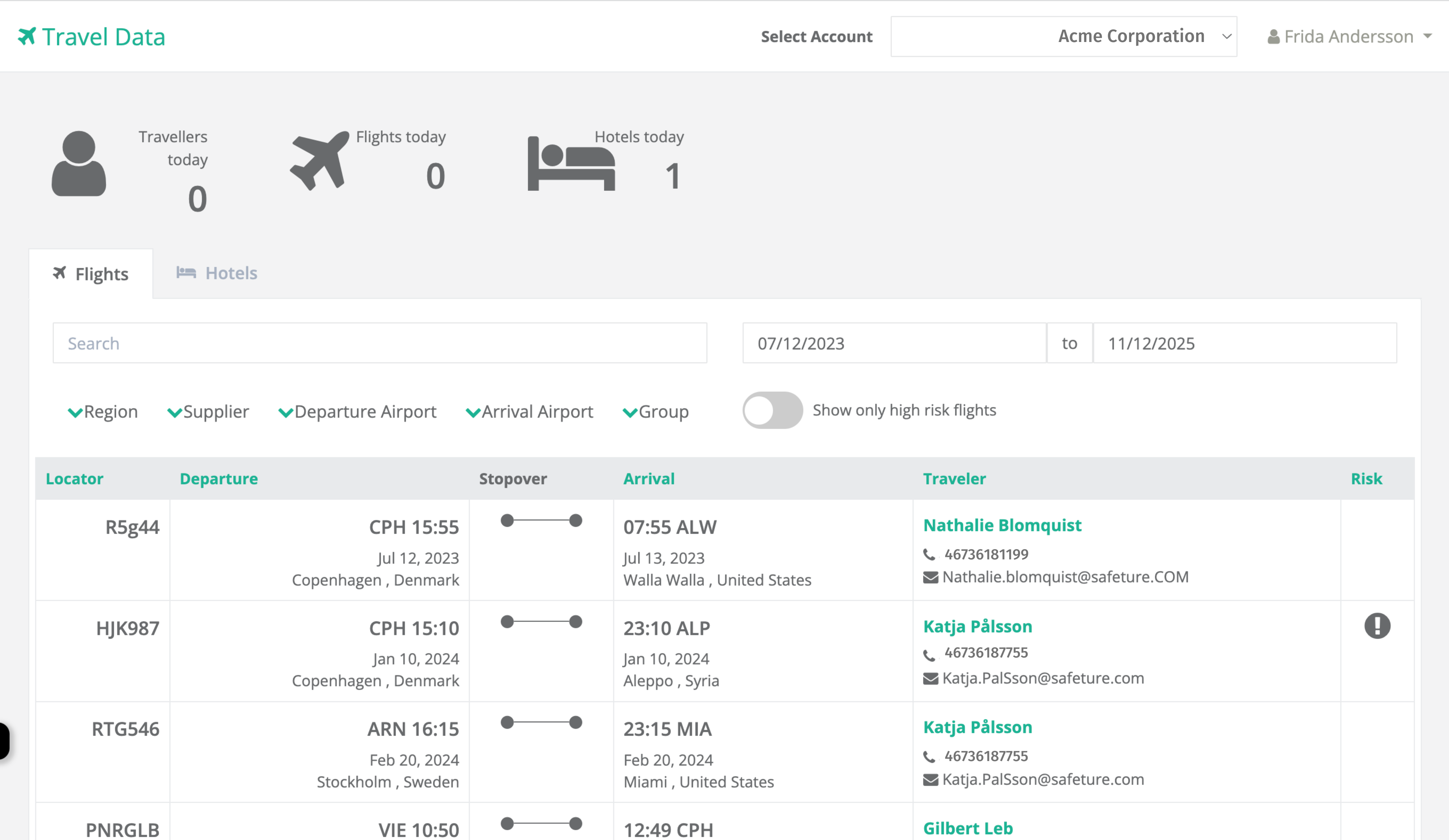
Segment Overview
The Travel Data Module includes a Segment Overview button, providing access to a comprehensive list of all individual itinerary items. This view allows you to filter and export details of both upcoming and past segments with advanced filtering options. It covers segments for various booking types, including flights, hotels, trains, and car rentals, if applicable.
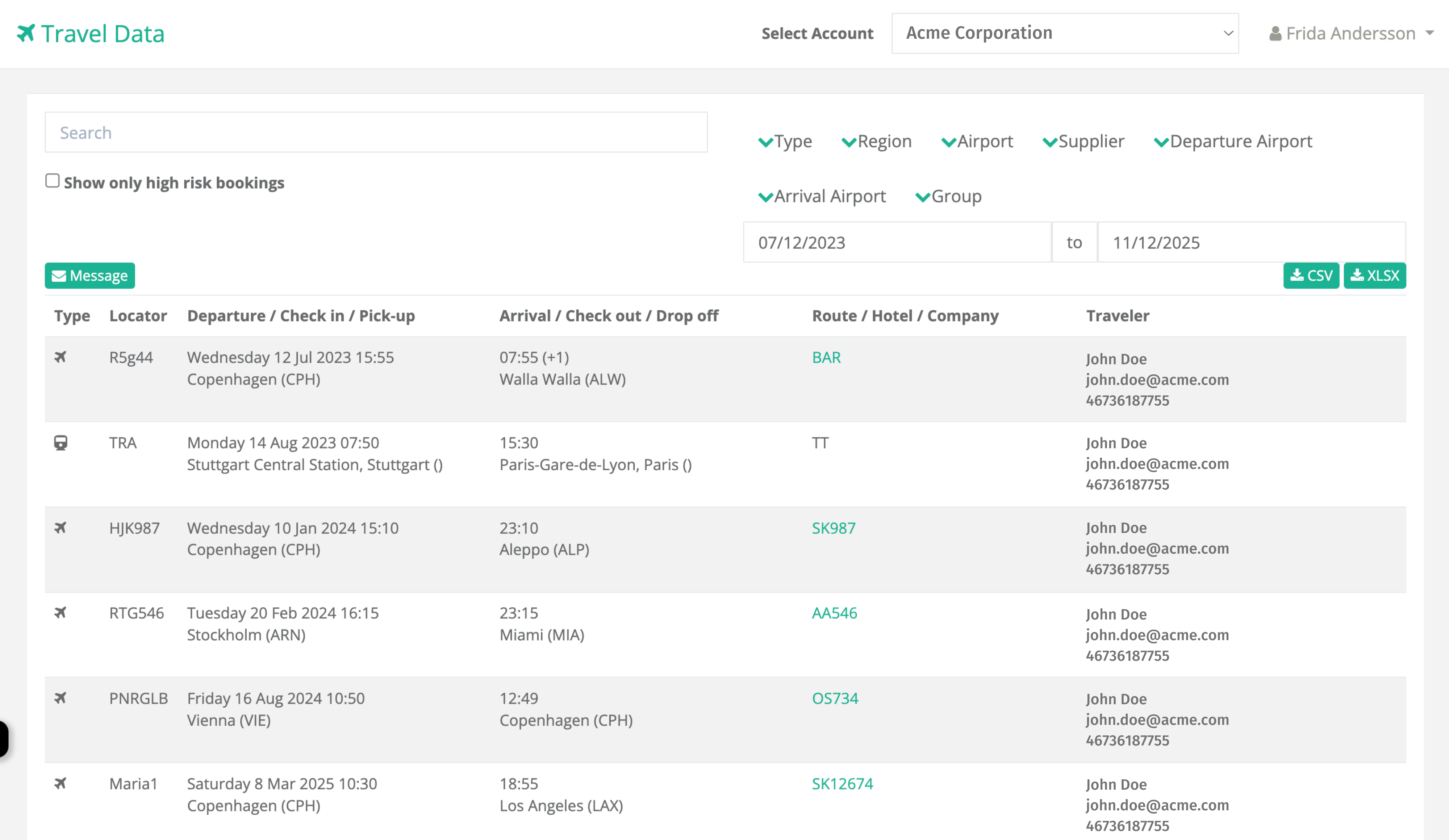
Segment Overview in the Travel Data Module
Add travel data to Safeture
Travel data can be added to the Safeture platform using the following methods:
Manual Input via the Safeture Web Portal or Mobile App: Add travel data directly through the Safeture web portal.
Email Parsing: Utilize a third-party technology supplier, Traxo, to process travel data from email bookings.
Direct Integration: Establish connections with Travel Management Companies (TMCs) or Global Distribution Systems (GDSs), including Amadeus, Sabre, and Travelport/Galileo.
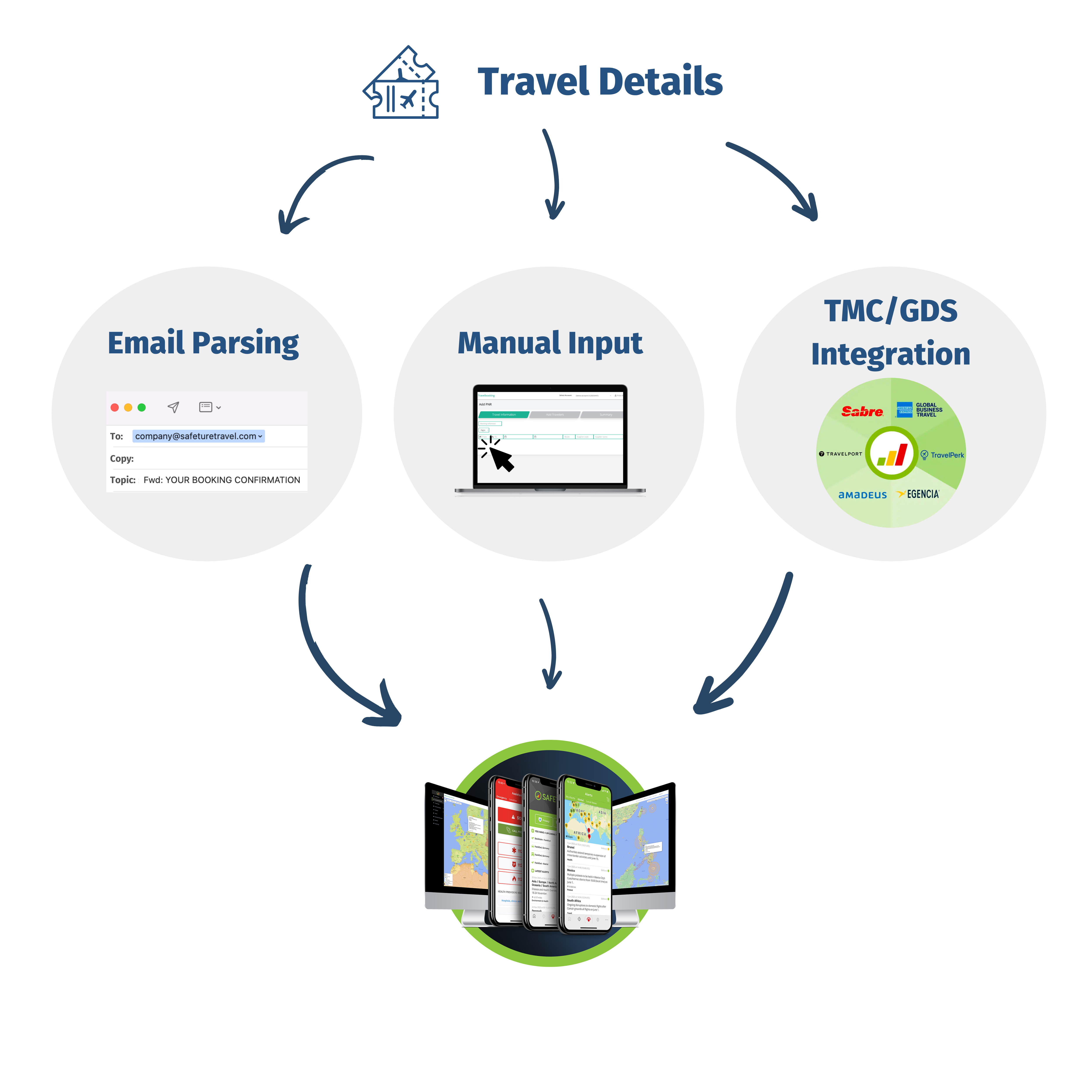
Add Travel Data Manually via the Safeture Web Portal
You can manually add travel data by clicking “Add PNR” in the Travel Data Module, which opens a page for entering the booking reference number, travel details, and travelers associated with the trip. This process is straightforward and follows three key steps:
Travel Information:
Begin by adding all travel segments for the booking. A segment refers to an individual itinerary item, such as a flight, hotel booking, or car rental. When entering hotel or car rental segments, you must include a location. Add the location by clicking the globe icon and searching for the hotel’s address or rental car service location.Travelers:
Next, add all travelers linked to the booking. If a traveler is not already in the system, you can create a new profile by entering their name and contact details. This step also supports adding multiple travelers simultaneously.Summary:
Finally, review all the entered data in the summary view to ensure accuracy before saving the PNR into the system.
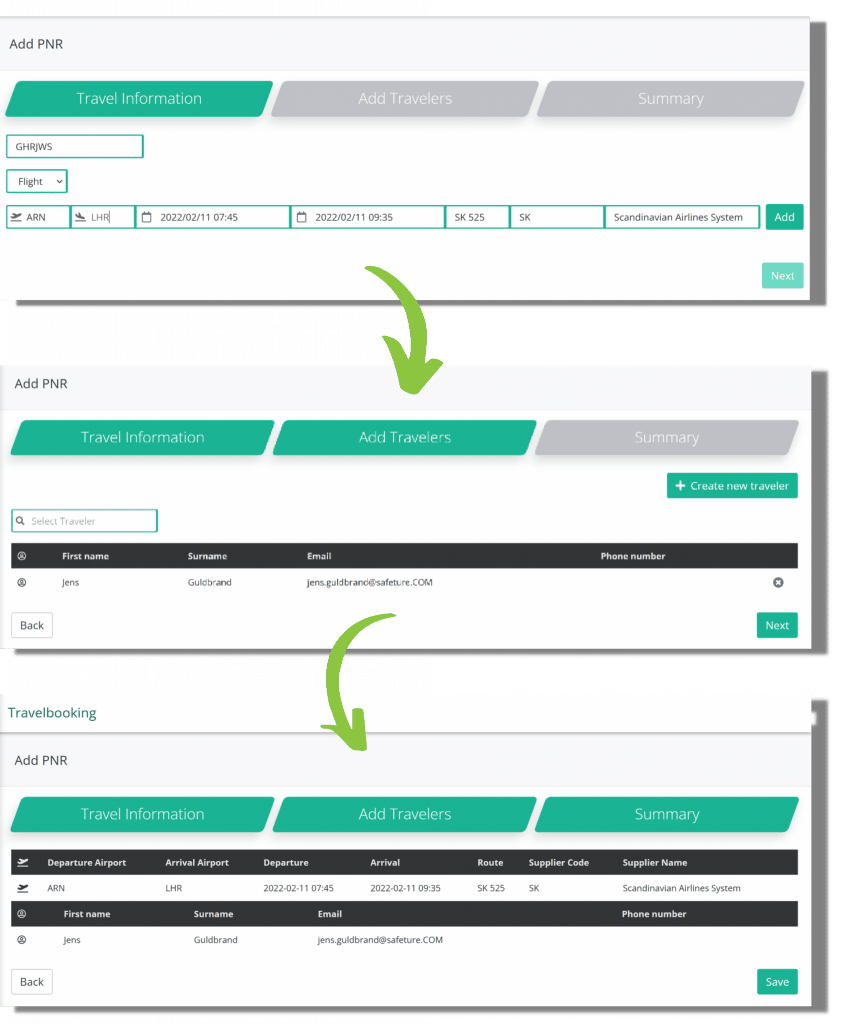
Add Travel Data Manually via the Safeture Mobile Application
Another way to add travel booking data is by manually entering it in the mobile application.
Manual Travel Booking Uploads in the mobile application is available to all users with Travel Booking functionality enabled but is not automatically activated. Please reach out to our Client Development Team to activate Manual Travel Booking uploads.
Travel Email Parsing
Another way to integrate travel booking data is by sending booking confirmations to a dedicated email address. These emails are automatically parsed to extract both booking details and traveler information, which the system then links to existing end-user profiles. This feature, powered by the third-party provider Traxo, enables both end-users and Travel Management Companies (TMCs) to seamlessly integrate booking data into the Safeture platform without requiring extensive integration efforts.

Travel Data Integration with Your TMC or GDS
Safeture simplifies Duty of Care management by enabling seamless integration with your Travel Management Company (TMC) or Global Distribution System (GDS). This integration allows you to consolidate travel data into the Safeture platform, providing proactive risk mitigation by leveraging future travel locations to filter relevant risk information.
Safeture supports a wide range of TMCs and GDSs—click here to view the full list.
Setup and Agreement
To enable this integration, an agreement must be established between you and your TMC, permitting the TMC to send Passenger Name Records (PNRs) to Safeture. Once the necessary agreements and identifiers are in place, the TMC can send copies of PNRs via the GDS to Safeture.
Implementation Process
If travel data integration is included in your Safeture setup, our team will engage your travel providers during onboarding to facilitate the connection. For bookings outside the GDS framework, Safeture can offer an SFTP (SSH File Transfer Protocol) for the TMC to upload bookings.
How It Works
Booking Transmission: When your TMC makes a booking, a copy is sent to Safeture's queue in the GDS.
Monitoring: Safeture monitors the queue regularly, scanning for new PNRs, updates, or cancellations.
Parsing and Updates:
For Amadeus and Sabre, the queue is scanned every 15 minutes. The TMC must re-queue updates for them to be detected.
For TravelPort, updates are processed as they are received.
Traveler Matching: Travelers are identified by matching Safeture users with details in the PNR, using email as the primary identifier. If unavailable, first and last names are used for matching. Read more about our matching logic.
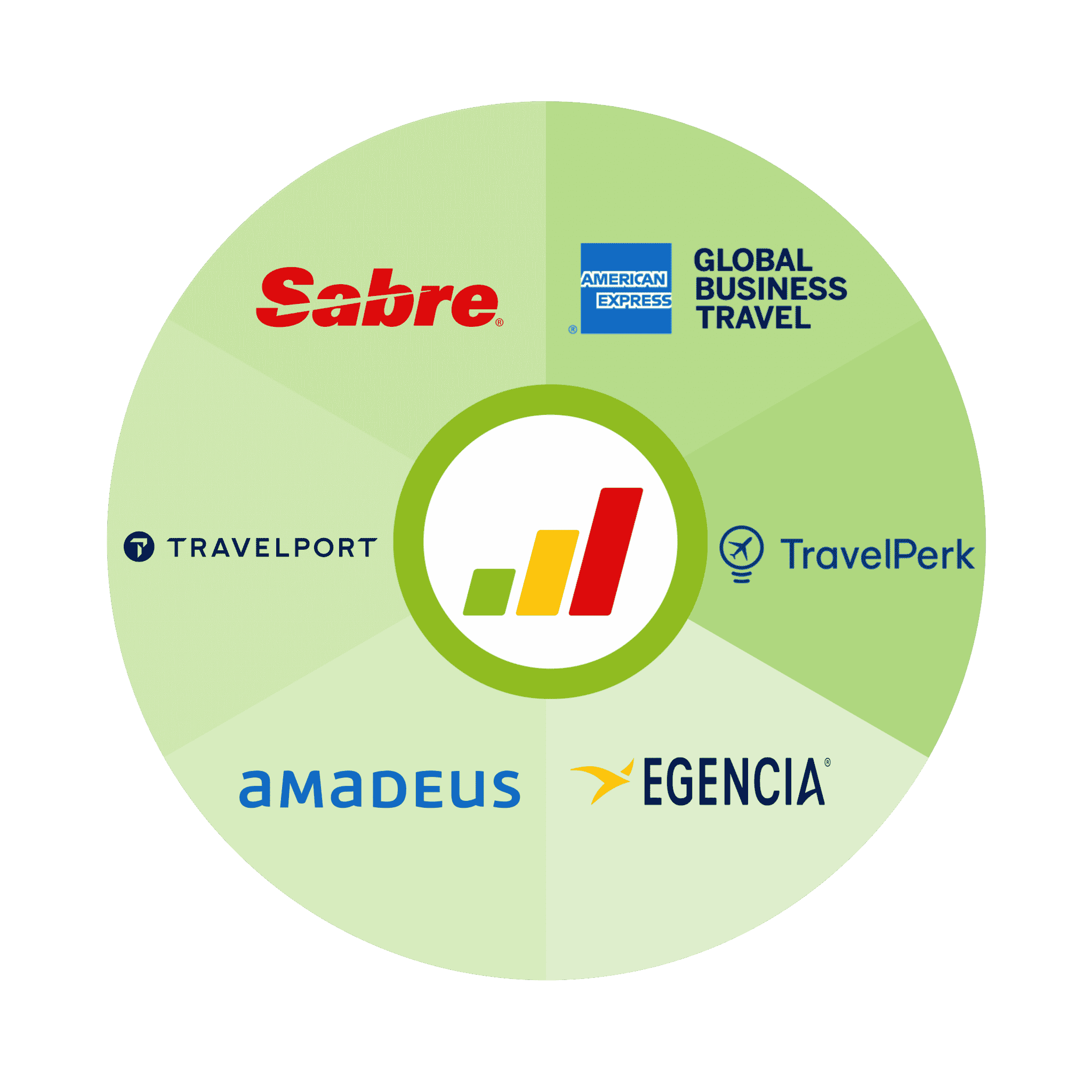
Ensuring Up-to-Date Travel Information (Delays and Cancellations)
We continuously update our database with cancellations, modifications, and other travel details to maintain accurate and reliable information. Updates are managed in two ways:
Automated Updates: Passenger Name Record (PNR) updates are pushed directly to our system.
Manual Scans: Regular scans of the source are performed at scheduled intervals before each trip’s departure to capture any changes or cancellations.
Additionally, our system monitors for delays right up until the actual departure to ensure all travel data remains current and accurate.
